azfa
Reset your Amazon Prime login
We all forget our passwords from time to time. This step-by-step guide will help you reset your Prime login—which is also your Amazon login—so that you can quickly get back to enjoying tons of entertainment benefits, fast, free delivery, shopping discounts, and more.
Here’s how to reset your Prime login:
Step 1: Navigate to the Prime or Amazon login page
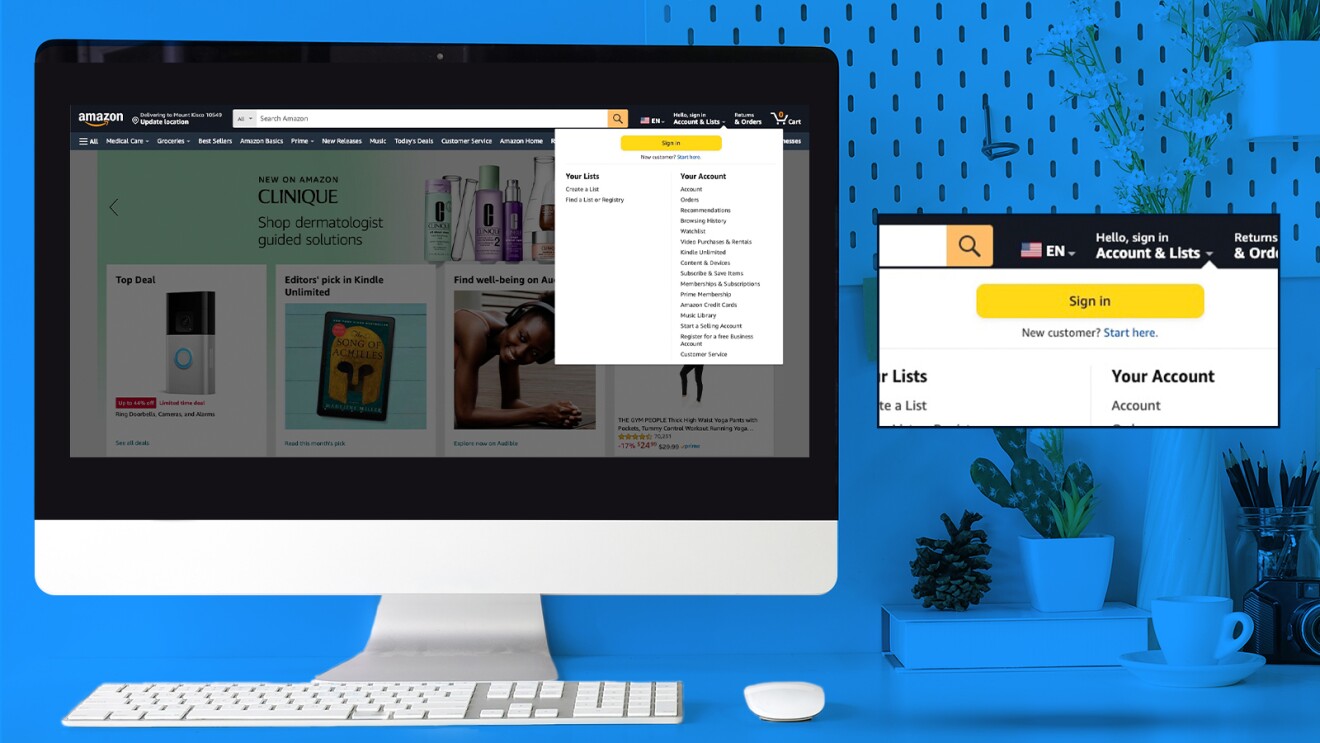
Begin by visiting the Prime page or Amazon.com on your browser, or by opening the Amazon app. In a browser, you’ll see the sign in prompt in the top right corner of the window. If you’re using the Amazon app, you’ll see the sign-in page as soon as you open the app.
Step 2: Choose ‘Forgot Your Password’
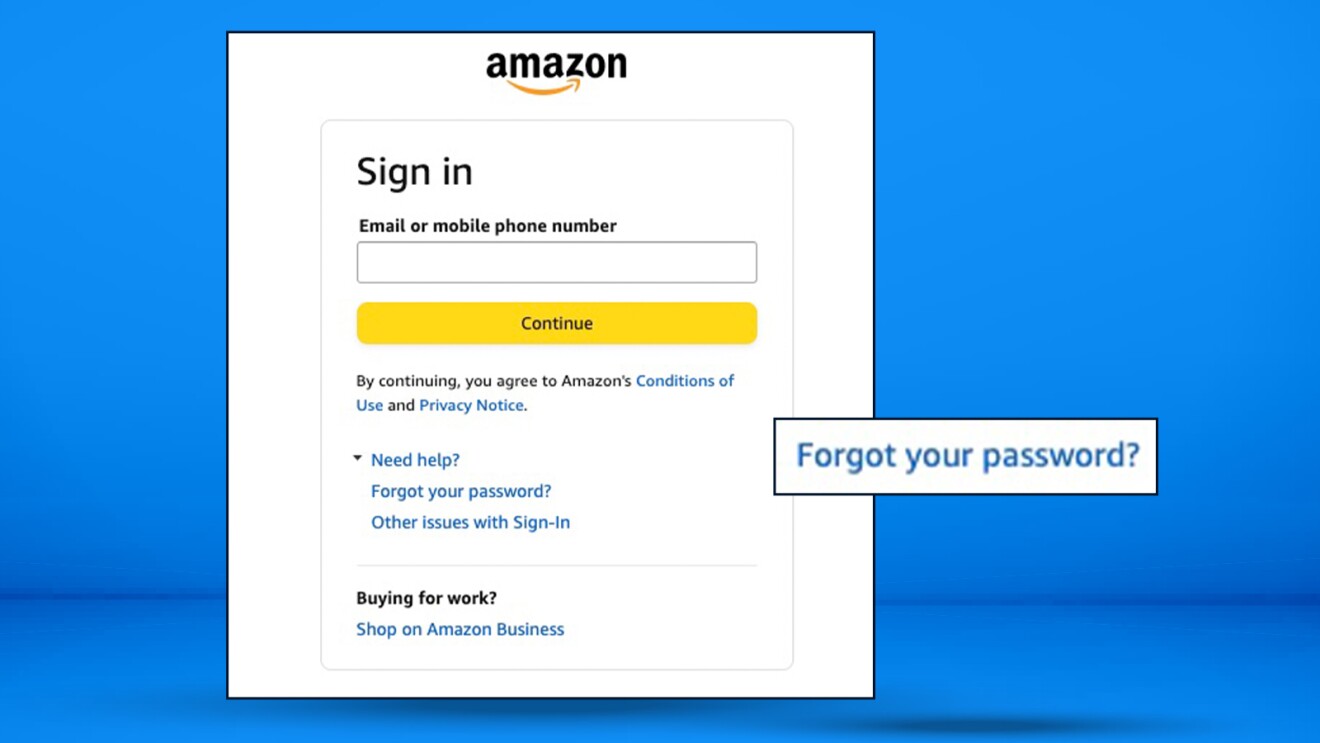
On the login page, you’ll want to click the Need help? button. Next, a drop-down menu will appear. Select Forgot your password to initiate the password reset process for your Amazon Prime account. If it’s your login email or phone number that’s the issue—you may contact customer service for help restoring access to your account.
Step 3: Enter your email or phone number
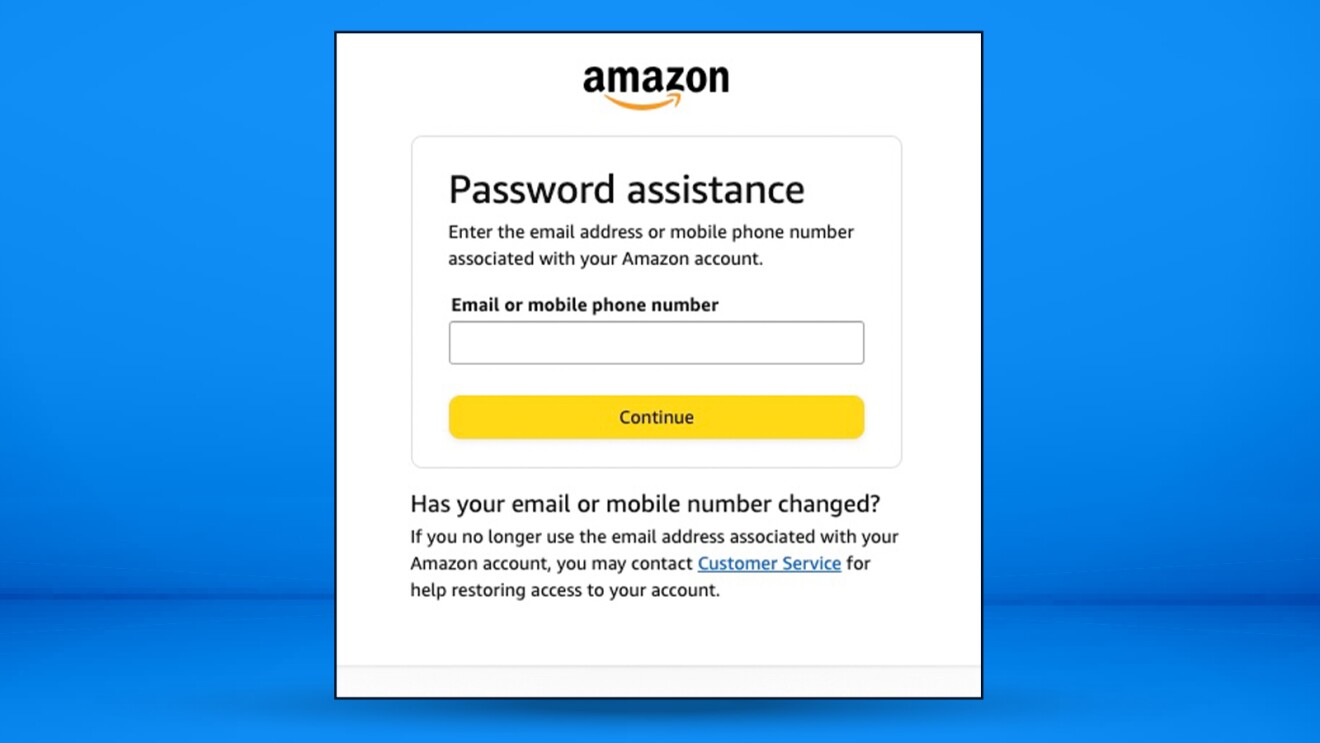
Assuming your email and/or phone number is up-to-date and the issue is that you forgot your password, you’ll want to enter the required email or phone information and click Continue.
Step 4: Verify your identity and enter the OTP
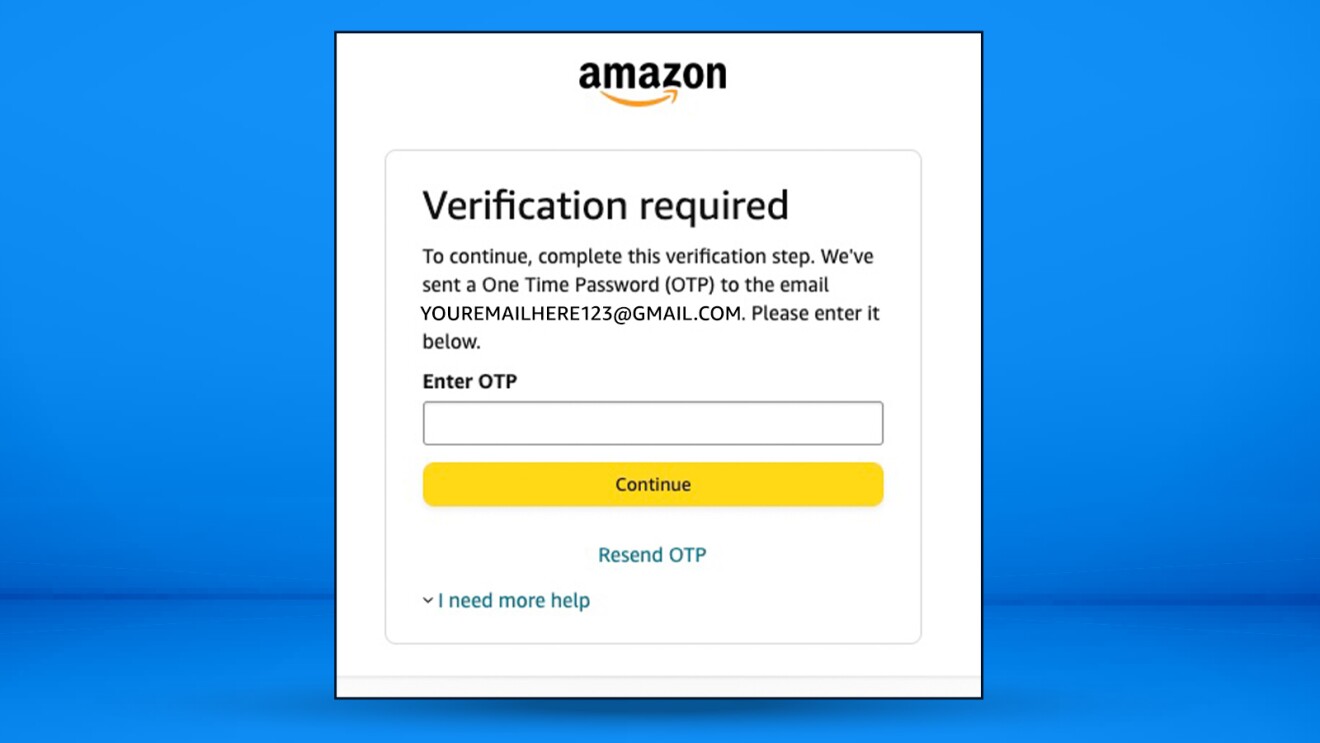
For your security, Amazon will send a One-Time Password (OTP) to the email address or mobile phone number provided. This step ensures that only you can access your Prime account.
Once you receive your OTP, go back to the browser window or app where you’re resetting your password and enter the code into the designated field.
Step 5: Create (and save) a new and secure password

After the OTP is verified, you’ll be prompted to create a new password for your Prime login. Choose a strong password that includes a mix of letters, numbers, and special characters. Once you set it up, make sure to save it securely. You might want to use a password manager to keep track of your passwords without compromising security.
Step 6: Log into Prime with your new credentials

Upon resetting your password, you’ll automatically be logged into your account. From there, you can continue enjoying all the benefits that Prime has to offer.
If you encounter any issues during this process, you can reach out to Amazon’s customer support for further assistance. Remember that maintaining the confidentiality of your Prime login credentials is vital in securing your account and personal information.
How to join Prime today
Not yet a Prime member? A Prime membership is $14.99 per month, or $139 per year if you pay annually—but Amazon also offers several affordable membership options with the same valuable benefits including fast, free delivery on millions of items, exclusive perks, and savings for eligible members. See if you qualify for a Prime Student or Prime Access membership, and sign up today.
Next, learn more about the Prime benefits you might not be using, as well as the ways a Prime membership can help save you money.
Disclaimer: This article was written with help from an AI engine. It was reviewed, fact-checked, and edited by our editors.

